iPhone 12怎么下载软件?
1、解锁手机屏幕,通过手机的“App Store”下载。

2、进入AppStore,点击右下角的搜索进入搜索页面,需要下载的软件。

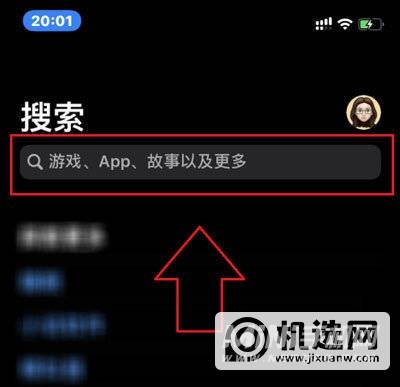
3、点击右侧的“获取”,然后根据提示点击“电源键”,然后再人脸验证或者密码验证;

4、通过人脸识别验证之后,就可以进入下载步骤,进行下载安装即可。

因为苹果手机不支持用户下载第三方应用软件,所以只能够通过“App Store”安装。
PS:
iPhone 12这款手机还是非常推荐购买的,采用了非常稳定的ios系统模式、以及A14处理器,并且现在购买还有优惠哦!